29
Windows has blocked this software because it can’t verify the publisher
Posted under Internet, Software by ifoundafixThe other day while browsing the Internet, I Found A Fix for a recent problem I was having. The issue is described as follows;
I was trying to access my CCTV system through a web page using Internet Explorer and received the following error “Windows has blocked this software because it can’t verify the publisher”. See pic below.
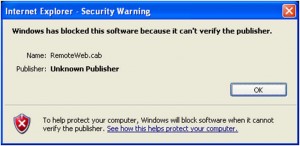
The solution and description to this error is set out below;
To fix this problem.
1. Open Internet Explorer.
2. Click on ‘Tools’ and ‘Internet Options’.
3. Open the ‘Security Tab’
4. Click on ‘ Trusted Sites ‘ then ‘Sites’
5. Add in the IP address of the device you are trying to access.
6. Close and restart Internet Explorer .
You may also need to;
1. Open Internet Explorer.
2. Click on ‘Tools’ and ‘Internet Options’.
3. Click on Security – Custom Level
4. And enable all the ‘ActiveX Control and plug-ins.
6. Close and restart Internet Explorer .
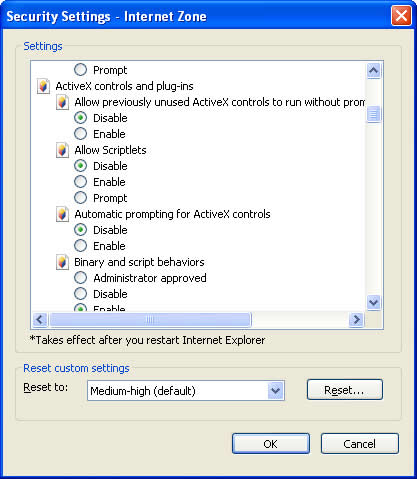
I Hope you too have Found A Fix !!
Even Though i did all these settings i am again getting the same problem.
Windows has blocked
Not sure what version of Internet Explorer you have but this tool may also be worth a try; http://windowsxp.mvps.org/IEFIX.htm
Add A Comment