16
My Screen or Monitor Just Turned Upside Down
Posted under Software by ifoundafixThe other day while browsing the Internet I Found A Fix for a recent problem I was having. The issue is described as follows;
While using my laptop my screen suddenly turned upside down for no apparent reason.
The solution and description to this error is set out below;
The reason why this happened was because the display drivers had Hotkeys enabled. See image below (Where I disabled).
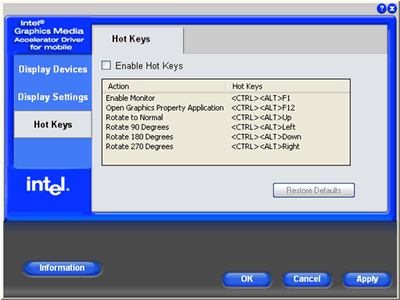
You most likely (depending on your software) hit CONTROL, ALT and the DOWN ARROW which caused your screen to rotate.
To fix, you can try CONTROL, ALT and UP ARROW to return the screen to normal. Alternatively, stand on your head 🙂 and navigate to your control panel and find the graphics icon such as NVIDIA, ATI or INTEL, etc where you can make the necessary changes.
I hope you too have Found a Fix!
thank you for your help i;am grateful. bless
Add A Comment