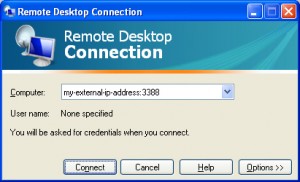14
SBS Server 2003 Licenses Revert to 5 on Low Disk Space
Posted under ServersThe other day I Found A Fix for a recent problem I was having. The issue is described as follows;
My Small Business Server 2003 suddenly for no apparent reason reverted to its original 5 user licenses. I had actually lost 15 CALS without any obvious cause. The only other issue with the server at the time was low disk space.
It turns out that this is a known bug that occurs when an SBS Server runs low on disk space on the OS drive. It can also stem from improper AV Scanning/Removal or poor system resources, etc.
To fix your licensing problem please follow these steps.
1. Find licstr.cpa & Autolicstr.cpa files under thew c:\windows\system32 folder.
Note: Make backup copies of these files to C:\Temp just to be safe.
2. Rename the original licstr.cpa to licstr.old.
3. Rename autolicstr.cpa file to licstr.cpa.
4. Restart the License Logging Service. Start, Run, Services.msc, locate the service and restart.
5.Goto Server Management Console -> Licensing, refresh the page and you should now have your original licenses in tact.
I hope you too have Found A Fix!