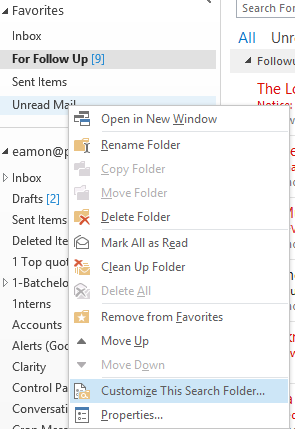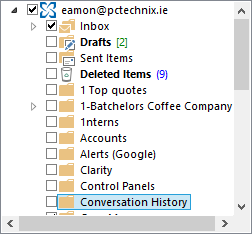08
Outlook Modification Resolution Errors when using Microsoft Office 365
Posted under MS Outlook, Office 365Having recently migrated to office 365, I noticed a lot of resolution messages appearing in my Unread Mail folder in Outlook. These are actually harmless and generally by design.
To red rid of these messages please follow the steps below.
1. Right click Unread Mail folder in Outlook, and select Customize This Search Folder.
2. Click Browse, and then clear the mailbox (the top level) box.
3. Select the folder that needs to appear in Unread Mail folder.
4. Click OK to save the settings.
After that, these sync issues messages won’t appear in Unread Mail folder.
I hope you too have Found a Fix!