Mar
20
20
Disabling the Checked by AVG – No virus found in this outgoing message
Posted under Anti-Virus, MS Outlook, Software by ifoundafixThe other day while browsing the Internet I Found A Fix for a recent problem I was having. The issue is described as follows;
All emails coming into through my email client were flagged and certified by my AVG Anti-Virus Software with the following text.
“No virus found in this outgoing message.Checked by AVG.
Version: 7.5.519 / Virus Database: 269.21.7/1331 – Release Date: 16/03/2008 10:34” The solution and description to this error is set out below;
To remove this certification process by AVG simply follow the following steps.Open AVG by clicking on the shortcut from your desktop
 The AVG Test Center will open
The AVG Test Center will open
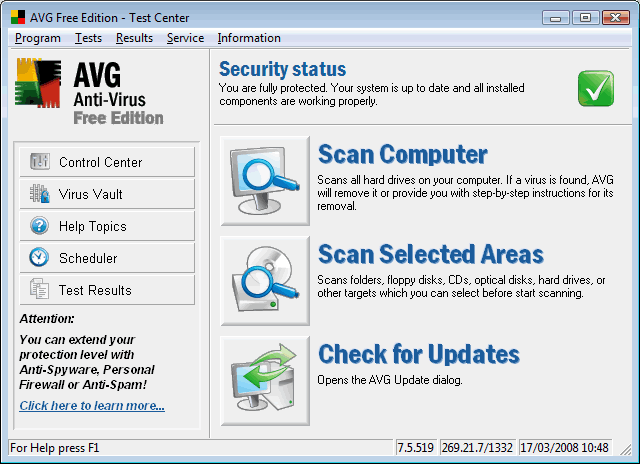 From the control center, click on E-mail Scanner and choose properties.
From the control center, click on E-mail Scanner and choose properties.
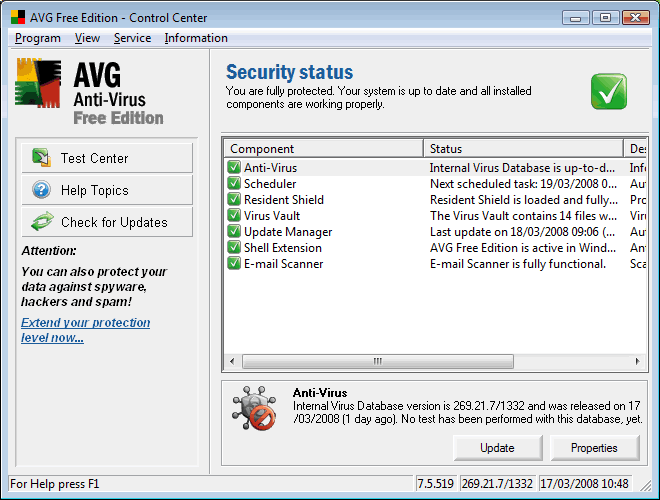 On the next screen, choose the appropriate plugin (usually default) and select configure.
On the next screen, choose the appropriate plugin (usually default) and select configure.
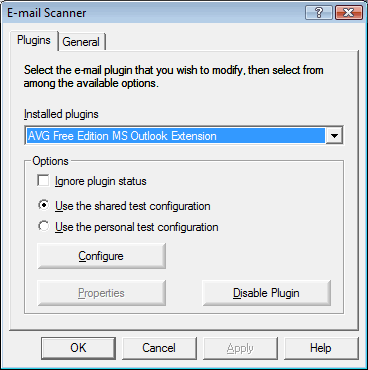 Uncheck ‘Certify Email’ for both incoming and outgoing mail.
Uncheck ‘Certify Email’ for both incoming and outgoing mail.
 Finally, click OK Twice and then close AVG. That’s it!
Finally, click OK Twice and then close AVG. That’s it!
I hope you too have Found A Fix!
THANK YOU! I’ve been trying to figure this out — you made my day!
Very useful.
Thanks! I found you pretty quick on a google search for this issue.
Do you have a similar fix for the new free version of AVG, version 8.5? I think they removed the “properties” link.
No virus found in this incoming message.
Checked by AVG – http://www.avg.com
Version: 8.5.278 / Virus Database: 270.11.15/2004 – Release Date: 03/16/09 19:01:00
Hi, Yes,
Its Tools, Advanced Settings, Email Scanner, and just uncheck the boxes there.
I’m using AVG version 9.0.722 but I followed the advice for version 8.5. The only box I had to uncheck was “Certify email”. I left the box for “Check incoming email” checked and seem to have the benefit of my incoming emails being certified safe, without showing an attachment..
I found the advice given here really helpful: I’d never have managed to work it out for myself, and couldn’t stand the fact that every incoming email showed an “attachment” which was nothing but the certification text!
Thank you so much for contributing your wisdom!
thanks!!!!!!
Add A Comment