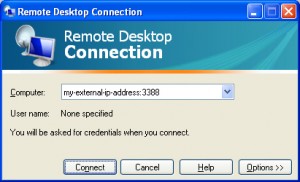Archive for the ‘XP’ Category
Jun
09
Posted under
Networking,
Routers,
Servers,
Vista,
Windows 7,
XP
The other day I Found A Fix for a recent problem I was having. The issue is described as follows;
I needed to be able to access more than one pc in the office network remotely using Remote Desktop Connection. Since RDP is set to use port 3389 I had to make several changes.
1. Change the default port number on the second (listening) computer. To do this;
– Start Registry Editor. [Start, Run, Regedit]
– Locate and then click the following registry subkey: HKEY_LOCAL_MACHINE\System\CurrentControlSet\Control\TerminalServer\WinStations\RDP-Tcp\PortNumber
– On the Edit menu, click on Modify, and then click Decimal.
– Type the new port number, exampleand then click OK.
– Quit Registry Editor and restart the computer.
2. Modify the router to port forward this new port number to the specified IP address of the specific machine you are trying to connect to.
Note: You should ensure that both router firewall and software firewall allow access via this port.
3. Make sure you specifiy the new address:port when connecting over RDP.
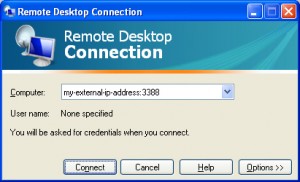
I hope you too have Found A Fix!
Jan
27
Posted under
Internet,
Vista,
XP The other day while browsing the Internet I Found A Fix for a recent problem I was having. The issue is described as follows:
Connecting to a VPN fails, giving error code 1717
Solution:
1. In Windows Vista: Click Start , type regedit in the Search box, and then press ENTER.
(If User Account Control is enabled it will prompt for confirmation.)
In Windows XP: Click Start, then click ‘Run…’ and type regedit, and then click OK
2. Browse to the registry key:
HKEY_LOCAL_MACHINE\SYSTEM\CurrentControlSet\Services\RasMan
3. In the right panel, open the DependOnService key and delete SstpSvc entry.
4. Reboot the and check if you can dial theVPN connection now.
I Hope you too have Found A Fix!
Jan
27
Posted under
Anti-Virus,
Desktops,
Laptops,
Malware,
XP
The other day while browsing the Internet I Found A Fix for a recent problem I was having. The issue is described as follows:
The problem was when logging into windows, it immediately logged off automatically. This was the same for each user account and even attempting to log in using Safe Mode.
This turned out to be due to userinit.exe not running correctly. A virus had hijacked the log in process, running its own executable instead of userinit.exe. A registry key referencing userinit.exe had been altered.
The solution is as follows:
Read the rest of this entry »
Jan
06
Posted under
Software,
Vista,
XP The other day while browsing the Internet I Found A Fix for a recent problem I was having. The issue is described as follows;
After running automatic updates on a Windows 2000 computer, I received the following failure message after trying to install the latest updates; “Some updates could not be installed”
The solution and description to this error is set out below;
1. Click Start, click Run, type ‘cmd’ , and then click OK.
2. From the black command prompt, type ‘net stop wuauserv’, and then press ENTER.
3. At the command prompt, type ‘regsvr32 %windir%\system32\wups2.dll’ , and then press ENTER. Click OK to proceed.
4. You need to then restart the Automatic Updates service. To do this, type the following at the command prompt ‘net start wuauserv’.
5. Exit the command prompt. To do this type exit, and then press ENTER.
I hope you too have Found a Fix!
Nov
24
Posted under
Anti-Virus,
Desktops,
Internet,
Laptops,
Malware,
Software,
Vista,
XP There’s no one way to remove viruses, spyware and general pc problems. Your best bet is to throw as much as possible at these threats. Try the following;
- Try Combofix. Disable whatever anti-virus you are currently running first and download here.
- Visit http://safety.live.com and click on “Full Service Scan”. Follow the steps for a complete scan.
- After this has completed, go to http://housecall.trendmicro.com/ and Click on “Scan Now. It’s Free”. Again, follow the steps for complete scan and removal of threats.
- From the control panel, Go to Add/Remove programs and remove any unnecessary programs. Look out for browser add-ins, search programs, free or demo software, shopping , advertising, toolbar extra’s, and so on. At the very least, this is good pc maintenance. If you have more than 1 ant-virus software, then remove at least one of them.
- Download and run RogueRemover.
- Download and Run SmitfraudFix
- Download, Install and run CCleaner – This is a free tool for removing temporary files, cookies, history, and cleaning up registry problems. Run the Cleaner and then the registry fix.
- Download, install and run Spybot – Search & Destroy – Homepage is http://www.spybot.info
- To analyse and remove items from your startup list, download HijackThis to a temporary directory. This tool is a great way to see what programs are starting up when you pc logs in to windows. My advice here is to remove obvious entries but consult Google for a second opinion. Be careful with this tool as you can adversely affect genuine programs such as your ant-virus software. Alternatively, you can use the startup manager in CCleaner to simply disable the startup items.
- If you do not have any anti-virus software, download AVG Free .
I hope you have Found A Fix!
Jan
14
Posted under
Servers,
Software,
Vista,
XP The other day while browsing the Internet I Found A Fix for a recent problem I was having. The issue is described as follows;
I was trying to transfer all my VPN and dial-up settings from my old computer to a new one without having to recreate each one separately.
The solution and description to this error is set out below;
Read the rest of this entry »
Jan
08
Posted under
Anti-Virus,
Software,
Vista,
XP The other day while browsing the Internet I Found A Fix for a recent problem I was having. The issue is described as follows;
After installing Kaspersky Anti-Virus, my windows vista computer would blue screen. I was getting the stop error 0x00000024 and I could only manage to access windows via safe mode.
The solution and description to this error is set out below;
Read the rest of this entry »
Nov
30
Posted under
Software,
Vista,
XP The other day while browsing the Internet I Found A Fix for a recent problem I was having. The issue is described as follows;
Everytime i restart and login to my pc i receive the message “Generic Host Process for Win32 Services has encountered a problem and needs to close..” several times, over and over..
The solution and description to this error is set out below;
Read the rest of this entry »
Nov
04
Posted under
Internet,
Software,
Vista,
XP The other day while browsing the Internet I Found A Fix for a recent problem I was having. The issue is described as follows;
Internet Explorer 8 (beta) had become unstable and i needed to uninstall & revert to IE7.
The solution and description to this error is set out below;
Read the rest of this entry »
Oct
07
Posted under
Vista,
XP The other day while browsing the Internet I Found A Fix for a recent problem I was having. The issue is described as follows;
The computer would not boot up. I received the message “Windows XP could not start because the following file is missing or corrupt: \WINDOWS\SYSTEM32\CONFIG\”
This will also repair most boot up problems such as the Blue Screen of Death (BSOD)…The solution and description to this error is set out below;
Read the rest of this entry »